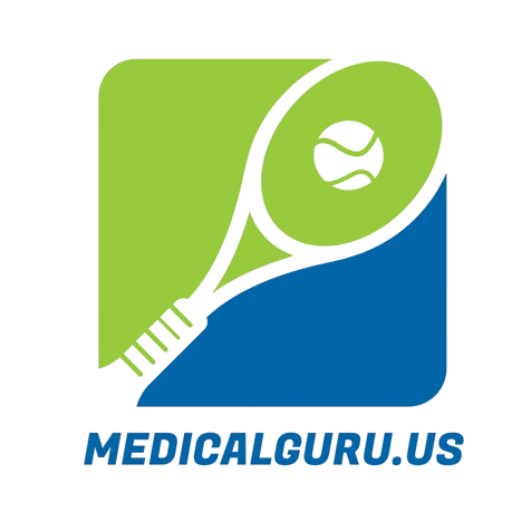Digital
10 Tricks for Maximizing Your Google Analytics Results
Website visitors are the lifeblood of any online venture in the modern digital world. Understanding your website visitors, their behavior, and preferences is essential for optimizing your site and attracting more users. Google Analytics, a powerful web analytics tool, provides valuable insights into your website’s performance, allowing you to make data-driven decisions to increase site traffic. In this guide, we will explore ten effective ways to leverage Google Analytics to boost your website’s traffic and enhance your online presence.
1. Analyze Audience Demographics: Understand Your Visitors
Google Analytics provides detailed demographic data about your website visitors, including age, gender, location, and device usage. Analyzing this information helps you understand your target audience better. By tailoring your content and marketing strategies to match your audience’s demographics, you can create more relevant and engaging content, attracting users who are more likely to convert.
2. Study User Behavior: Identify Popular Content and Pages
Google Analytics’ Behavior reports can help you figure out what users interact with most on your site. Analyze which pages receive the most visits, how long visitors stay on those pages, and which pages have the highest bounce rates. Find out what interests your readers and include that formula everywhere on your site. Additionally, optimize high-traffic pages to encourage users to explore more, reducing bounce rates and increasing overall engagement.
3. Utilize Site Search Data: Enhance User Experience
If your website has a search functionality, Google Analytics can provide valuable insights into what users are searching for on your site. Study the site search data to identify popular search queries. Use this information to create targeted content, optimize product offerings, or enhance navigation. By understanding user intent, you can tailor your site’s content and structure to meet the specific needs of your visitors, increasing user satisfaction and encouraging return visits.
4. Analyze Referral Traffic: Collaborate and Build Relationships
Referral traffic data in Google Analytics shows you which websites are linking to your content. Analyze this data to identify high-performing referral sources. Reach out to these websites, build relationships, and collaborate on content or link-sharing opportunities. Guest blogging, partnerships, and influencer collaborations can drive referral traffic, expand your audience, and increase your site’s visibility to new users.
5. Optimize Landing Pages: Increase Conversions
Converting site visits into paying customers or qualified leads is largely impossible without landing pages. You can track metrics like bounce rate, conversion rate, and user activity on your landing pages with Google Analytics. Identify underperforming landing pages and optimize them for better user experience and engagement. A/B testing different elements such as headlines, CTAs, and visuals can help you identify the most effective variations, leading to increased conversions and site traffic.
6. Monitor Mobile Traffic: Ensure Mobile-Friendliness
The increasing prevalence of mobile device use emphasizes the significance of making your website mobile-friendly. Google Analytics provides detailed data on mobile traffic, including the type of devices used and user behavior on mobile devices. If you notice high bounce rates or low engagement on mobile, it’s an indication that your site might not be optimized for smaller screens. Responsive design, fast loading times, and intuitive navigation are key factors for enhancing the mobile user experience and increasing mobile traffic.
7. Implement SEO Strategies: Improve Organic Search Traffic
Google Analytics provides valuable insights into your organic search traffic, including the keywords users use to find your site. Analyze the organic search data to identify high-performing keywords and pages. Using this data, you may create content that is search engine optimized by highlighting the right keywords and subjects. Regularly update and expand your content, ensuring it aligns with user search intent. You may boost your site’s organic traffic and rankings in SERPs by working on its search engine optimization (SEO).
8. Track Social Media Engagement: Leverage Social Platforms
It’s no secret that social media can drive a lot of people to your website. You can see which social media sites are sending the most visitors to your site by using Google Analytics to monitor social media referrals. Examine the data from your social media postings and campaigns to see what material is the most successful in terms of generating shares, likes, comments, and clicks. Take advantage of this data by developing more interesting content for social media and running more specialized social media ads to attract users to targeted landing pages or promotions.
9. Set Up Goals and Conversions: Measure Key Actions
Define specific goals and conversions within Google Analytics to track user actions that contribute to your website’s success. Whether it’s making a purchase, filling out a form, or signing up for a newsletter, setting up goals allows you to monitor and measure these key actions. Analyze the data to identify which channels, campaigns, or pages are driving the most conversions. Use this information to optimize your marketing strategies and focus on activities that generate tangible results, ultimately increasing overall site traffic.
10. Utilize Paid Advertising Data: Optimize Paid Campaigns
If you’re running paid advertising campaigns, integrate Google Analytics with your advertising platforms, such as Google Ads or Facebook Ads. Analyze the data to measure the performance of your paid campaigns, including click-through rates, conversion rates, and return on investment (ROI). Identify high-performing ads and keywords, and allocate your budget to campaigns that deliver the best results. Regularly optimize your paid advertising strategies based on the insights from Google Analytics, ensuring you get the maximum value for your ad spend and attract quality traffic to your site.
Conclusion: Elevate Your Site Traffic with Data-Driven Decisions
Google Analytics serves as a valuable tool for understanding your website visitors, their behavior, and preferences. Google Analytics can help you optimize your website, content, and marketing efforts by providing you with actionable insights based on hard facts. You can improve the user experience, boost engagement, and draw in more visitors by researching audience demographics, examining user behavior, employing site search data, and monitoring different traffic sources.
Implementing SEO strategies, tracking social media engagement, setting up goals and conversions, and utilizing paid advertising data further empower you to make strategic decisions that impact your site’s traffic and overall success. By consistently analyzing the data, optimizing your strategies, and adapting to changing user trends, you can continue to increase your site traffic, expand your audience, and achieve your online objectives. With Google Analytics as your guide, you can unlock the full potential of your website and create a more engaging, user-friendly, and traffic-driven online presence.