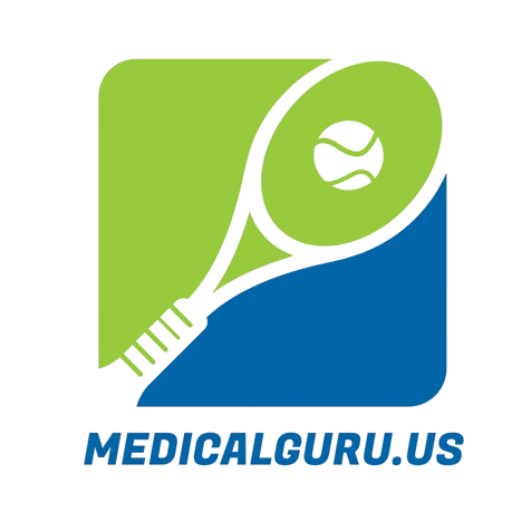Blood
Expand your Apple Health data with these smart blood pressure monitors

Over the years, Apple has vastly expanded the Health app on iPhone with ways to track weight, fitness, and much more. Earlier this year, we broke down the best smart scales for syncing weight with iPhone. And with iPadOS 17, the Health app is also now on iPad.
Another measurement that can integrate with Apple’s Health app is blood pressure. Here are some of the current options on the market for syncing blood pressure with the Health app on your iPhone.
How it works
HealthKit is a framework offered by Apple that allows third-party developers to integrate data into the Health app. For example, calorie tracking apps can share data to the Health app for nutrition tracking, smart scales can sync data to the Health app for monitoring your weight, and more.
The goal of the Apple Health app is to be a one-stop shop for all of your health-related data, including putting Apple Watch data alongside data from third-party apps, your healthcare provider, and more. This makes it easy to view trends over time, improvements, and more for all of your health data.
Withings
Knowing that high blood pressure runs in my family, I knew that it was something I needed to start monitoring. And knowing myself, I knew I needed something that was as frictionless as possible, where data would be recorded automatically with a minimal amount of futzing. For this reason, the Withings BPM Connect has become my go-to.
The Withings BPM Connect is available on Amazon for just under $130 and features integration with the Withings Health Mate application and with Apple Health. It syncs data to your iPhone via WiFi or Bluetooth and is rock solid in terms of reliability, and I’ve been using it for a long time. It recharges via microUSB and lasts up to six months on a single charge.
If I had one feature request, it’d be that Withings switch to USB-C for recharging. This is pretty much the sole product in my house that I still need to use a micro-USB cable to charge.
Withings says that the BPM Connect is FDA-cleared and compliant with European medical device standards. I’ve found it to be accurate, reliable, and intuitive in all of my testing. It can also support multiple users with the Health Mate application for whole-family use.
As I somewhat expected, more regular monitoring of my blood pressure led me to learn that I needed to work on lowering it, both with medication and lifestyle changes. As such, I expect the Withings BPM Connect to remain a staple of my setup for years to come.
Plus, you can easily pair it with the Withings Body+ Smart Scale to have smooth integration between Withings and Apple Health.
Qardio

Qardio is another premium health accessory maker, and its QardioArm Wireless Blood Pressure Monitor is a sleek and easy-to-use option with Apple Health integration. Priced at under $99, it’s a lower-priced alternative to the Withings BPM Connect and is perfect for those already immersed in the Qardio ecosystem.
The biggest downside with the Qardio smart blood pressure cuff is that it doesn’t offer Wi-Fi support for syncing. Instead, you rely entirely on Bluetooth – which can be a bit more finicky than Wi-Fi connectivity in my experience.
The QardioArm features Apple Health integration, battery life of up to one year with “frequent use,” and uses AAA batteries. I’ve used multiple Qardio accessories in the past, and I can definitely recommend the company.
Budget options
One of the most popular budget options for syncing health data to your iPhone is the 1byone Blood Pressure Monitor. This monitor features support for Bluetooth connectivity and syncs with the 1byone application, which can then sync with the Apple Health application. This comes in at right around $30 on Amazon.
Another well-reviewed budget option is the iHealth Track Smart, which again features Bluetooth connectivity and Apple Health integration. It comes in at under $50 and is regularly on sale for even lower.
Wrap up
Have your own favorite smart blood pressure monitor that syncs with the Health app on iPhone? Share your recommendations in the comments below.
Read more about Apple Health:
FTC: We use income earning auto affiliate links. More.