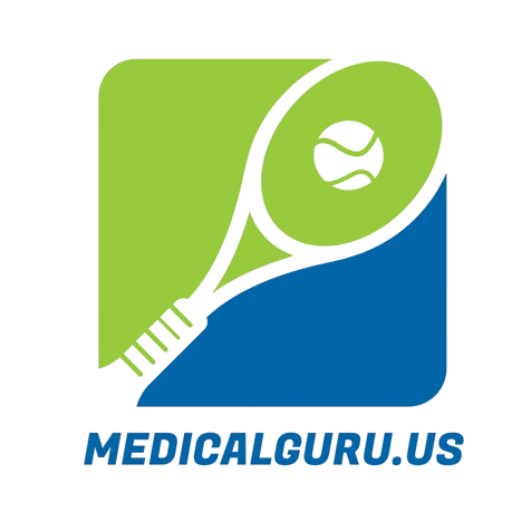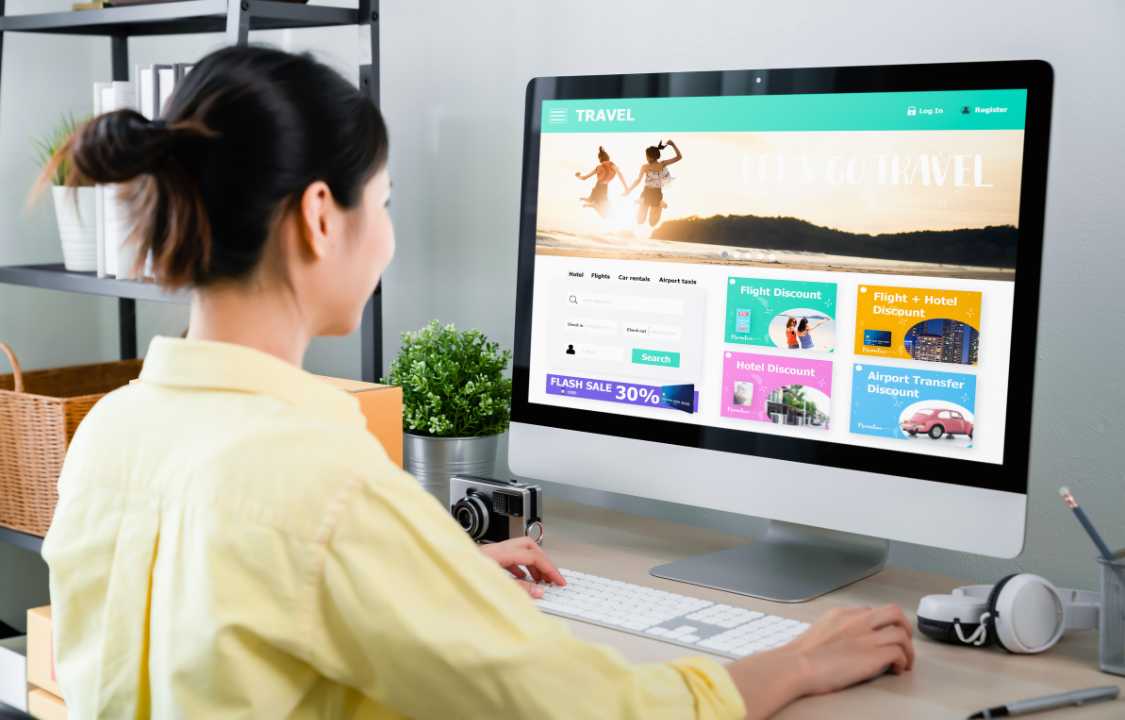Digital
The 10 Best Alternatives to Squarespace for Every Type of Website
Squarespace is a well-known website builder that is known for its beautiful designs and easy-to-use interface. However, it may not be the perfect fit for everyone. Whether you’re seeking more customization options, specific e-commerce features, or a different pricing structure, there are several Squarespace alternatives available to cater to your website needs. In this comprehensive guide, we’ll explore the ten best Squarespace alternatives for various types of websites.
1. WordPress.org
WordPress.org is a versatile and highly customizable open-source content management system (CMS). It’s a top choice for bloggers, businesses, and anyone looking for full control over their website’s design and functionality. With thousands of plugins and themes available, you can create a website tailored to your specific needs.
Pros:
- Unparalleled customization options.
- A vast community of developers and resources.
- Ideal for SEO optimization.
- Self-hosted, giving you complete ownership and control.
Cons:
- Requires technical knowledge to set up.
- You’re responsible for hosting and security.
2. Wix
Wix is a convenient website creator that provides numerous options for both design and functionality. Its drag-and-drop interface makes it accessible for beginners, while the App Market allows you to expand your site’s functionality easily.
Pros:
- Intuitive drag-and-drop editor.
- Extensive template library.
- App Market for additional features.
- Suitable for both small and large websites.
Cons:
- Limited flexibility compared to self-hosted solutions.
- Some advanced features may require paid apps.
3. Weebly
Weebly is another user-friendly website builder that’s great for small businesses and e-commerce websites. It provides an easy-to-use drag-and-drop builder and includes essential e-commerce features, such as inventory management and payment processing.
Pros:
- Simple, beginner-friendly interface.
- Built-in e-commerce functionality.
- Reasonable pricing for business plans.
- Mobile-responsive templates.
Cons:
- Less customization compared to WordPress.
- Limited blogging capabilities.
4. Webflow
Webflow is an advanced website builder suitable for designers and developers who want complete control over their site’s design and interactions. It allows you to create custom animations, interactions, and responsive designs without writing code.
Pros:
- Powerful design and animation capabilities.
- Code export for further customization.
- Ideal for designers and agencies.
- E-commerce functionality available.
Cons:
- Steeper learning curve.
- Higher pricing for advanced features.
- Limited template selection.
5. Shopify
Shopify is a top e-commerce platform designed for online stores. It offers a robust set of features for selling products, including inventory management, secure payment processing, and a variety of customizable themes.
Pros:
- Specialized for e-commerce.
- Extensive app store for additional functionality.
- Secure and reliable.
- Excellent customer support.
Cons:
- E-commerce-focused, may not be suitable for non-commerce sites.
- Pricing can be steep for small businesses.
6. Joomla
Joomla is an open-source CMS that offers more complexity and flexibility than some other alternatives. It’s suitable for creating websites with specific requirements, such as community forums, social networks, or news portals.
Pros:
- Customizable and extendable with extensions.
- Strong user and developer community.
- Suitable for complex websites.
Cons:
- Higher learning curve for beginners.
- Fewer themes and templates compared to WordPress.
7. Squarespace Alternatives for Artists: Format
Format is designed for creative professionals, including photographers, artists, and designers. It offers beautiful portfolio templates, client-proofing galleries, and e-commerce functionality for selling digital and physical products.
Pros:
- Artist-friendly templates.
- Built-in e-commerce for selling artwork.
- Easy portfolio management.
- Client-proofing galleries for photographers.
Cons:
- Limited flexibility compared to some other builders.
- Not as suitable for non-portfolio websites.
8. Squarespace Alternatives for Bloggers: Blogger (by Google)
Blogger is a free, straightforward blogging platform by Google. It’s perfect for individuals and bloggers who want to focus on writing and publishing content without worrying about website maintenance.
Pros:
- Free to use.
- Simple and easy for bloggers.
- Integration with Google services.
- Reliable hosting.
Cons:
- Limited design and customization options.
- Less suitable for complex websites.
9. Squarespace Alternatives for Online Communities: Discourse
Discourse is an open-source platform designed for building online communities and discussion forums. It offers features like user profiles, badges, and moderation tools.
Pros:
- Ideal for fostering online communities.
- Extensible through plugins and themes.
- Great for discussions and Q&A.
Cons:
- Requires some technical expertise to set up.
- May not be suitable for other website types.
10. Squarespace Alternatives for Nonprofits: Wild Apricot
Nonprofits can take advantage of Wild Apricot’s membership management and website creation tools. It provides tools for managing members, events, and donations while offering customizable website templates.
Pros:
- Designed specifically for nonprofits.
- Membership management features.
- Event registration and donation capabilities.
- User-friendly interface.
Cons:
- Focused on nonprofit use cases.
- Limited customization compared to more general-purpose platforms.
Conclusion
Your online profile will work well if you choose the right website builder or content management system. The best Squarespace alternative for your needs depends on your specific goals, technical expertise, and website type. Whether you care most about design freedom, e-commerce features, or ease of use, one of these ten options can help you make a website that fits your needs. Evaluate your options carefully, test them out, and select the one that aligns best with your website vision and objectives. Remember that the best choice is the one that empowers you to create and maintain a website that fulfills your goals and resonates with your audience.