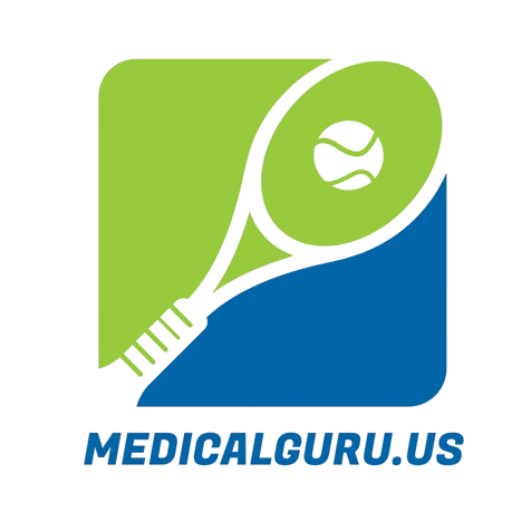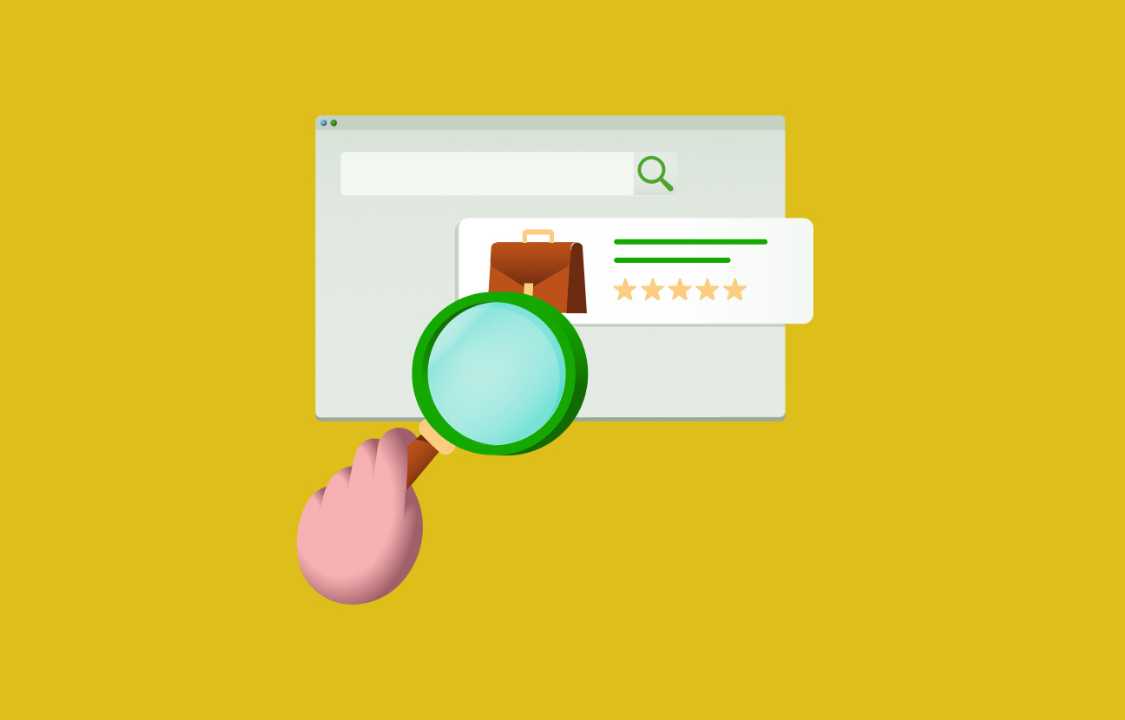Policy
Adobe Commerce Bundle Products: Basics and How to Use Them
E-commerce businesses are continually evolving to meet the dynamic needs of consumers. In this pursuit, Adobe Commerce, formerly known as Magento Commerce, stands out as a robust and versatile platform. Among its many features, Bundle Products have gained significant popularity. These products allow merchants to create unique offerings, providing customers with tailored solutions while boosting sales and customer satisfaction. Learn the fundamentals of Adobe Commerce Bundle Products and how to implement them into your online store with the help of this article.
Understanding Adobe Commerce Bundle Products
What Are Bundle Products?
Bundle Products in Adobe Commerce are essentially packages composed of multiple items that are sold together. Instead of purchasing individual products separately, customers can buy a bundle that includes various related items. These bundles can consist of different types of products, such as physical goods, digital downloads, or even services. By offering bundles, merchants can create attractive deals, enhance product value, and increase sales.
Types of Bundle Products:
- Fixed Product Bundles: In this type, customers cannot modify the items within the bundle. The products are pre-selected by the merchant, and customers must purchase the entire bundle.
- Dynamic Product Bundles: Dynamic bundles allow customers to customize the contents of their bundle. They can choose specific products, quantities, and configurations based on their preferences.
Creating and Managing Bundle Products in Adobe Commerce
Step 1: Setting Up Bundle Products
- Log in to Your Adobe Commerce Admin Panel: Access the admin panel of your Adobe Commerce store.
- Create a New Product: Navigate to the “Catalog” tab and click on “Products.” Select “Add Product” and choose “Bundle Product” as the product type.
- Configure Bundle Options: Define the bundle options, such as the title, SKU, and price. Determine whether the bundle will be fixed or dynamic, depending on your marketing strategy and customer preferences.
- Add Bundle Items: Specify the products that will be included in the bundle. For fixed bundles, select the items beforehand. For dynamic bundles, allow customers to choose from a list of available products.
- Set Pricing and Discounts: Determine the pricing strategy for the bundle. You can incentivize the sale of bundles by providing price breaks for clients who buy multiple things at once rather than separately.
Step 2: Managing Bundle Products
- Inventory and Stock Management: Keep track of the individual products’ inventory levels within the bundle. Make sure you have enough product on hand to meet demand without overselling.
- Marketing and Promotions: Promote your bundle products through various marketing channels. Highlight the value proposition, emphasizing the cost savings or unique offerings available in the bundle.
- Customer Experience: Optimize the customer experience by providing clear descriptions of bundle contents, benefits, and any potential customization options. Ensure that the checkout process is seamless and intuitive for customers to complete their purchase.
Benefits of Using Adobe Commerce Bundle Products
1. Increased Sales and Average Order Value
Bundles encourage customers to buy multiple items at once, leading to higher sales. By offering attractive discounts, you can also increase the average order value, boosting your revenue.
2. Enhanced Customer Satisfaction
Bundle products allow customers to find related items in one place, simplifying their shopping experience. This convenience enhances customer satisfaction, leading to positive reviews and repeat business.
3. Cross-Selling and Upselling Opportunities
Bundles create opportunities for cross-selling and upselling. You can suggest complementary products within the bundle or offer an upgraded version with additional features, enticing customers to explore more options.
4. Efficient Inventory Management
Bundles help manage inventory efficiently. By monitoring the stock levels of bundle components, you can prevent stockouts or overstocking, ensuring a seamless fulfillment process.
5. Competitive Advantage
Offering well-curated bundles can set your store apart from competitors. Unique and appealing bundles attract customers, making them more likely to choose your store over others.
In conclusion, Adobe Commerce Bundle Products are powerful tools that empower merchants to create compelling offerings and enhance customer satisfaction. By understanding the basics of bundle products and utilizing them effectively, you can drive sales, increase customer loyalty, and elevate your e-commerce business to new heights. Embrace the versatility of Adobe Commerce Bundle Products and watch your online store thrive in the competitive world of e-commerce.