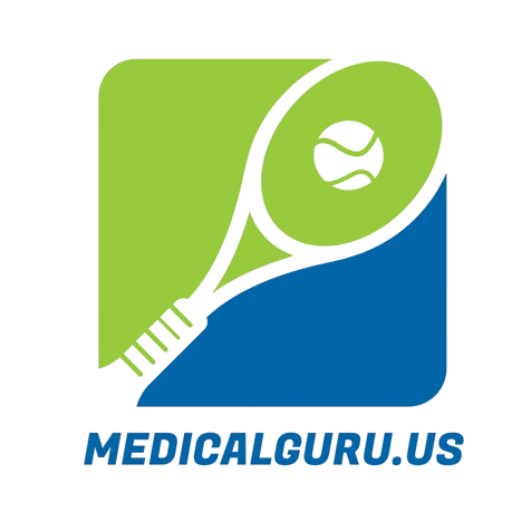Health Care
4 Tips for Preventing Neck Strain When Using A Tablet Computer
Using a tablet computer should be a comfortable experience without causing pain in the neck, shoulders, or back. However, many people encounter these issues due to the ease of handling tablets like the iPad, Nook, Kindle Fire, and Xoom. Holding a tablet on the lap or in the hand can lead to poor posture and discomfort.
Researchers at the Harvard School of Public Health, led by Dr. Jack Dennerlein, conducted a study using an advanced infrared 3-D motion analysis system to analyze the impact of different tablet positions on the body. The study involved 15 experienced tablet users performing various tasks on an iPad or Xoom with adjustable cases. The findings indicated that holding a tablet on the lap or placing it flat on a table causes more neck bending compared to using a desktop or notebook computer. The most neck-friendly tablet orientation was propping it up on a table.
To alleviate neck strain while using a tablet computer, Dr. Dennerlein suggests the following tips:
1. Place the tablet on a table.
2. Use a case that holds the tablet at a comfortable viewing angle.
3. Shift your hands, weight, or stand up when possible.
4. Take a break every 15 minutes.
It’s essential to maintain good posture when using not only tablets but also notebook or desktop computers.